安装OPENVPN
apt install openvpn -y
允许OPENVPN启动conf配置文件,取消'AUTOSTART="all"的注释
nano /etc/default/openvpn
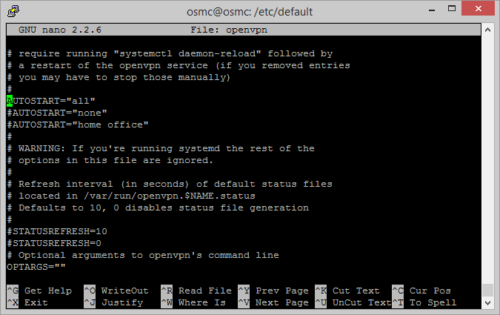
上传客户端配置文件client.conf到/etc/openvpn/目录下,并将其中的
auth-users-pass
修改为
auth-users-pass .secrets
在/etc/openvpn/目录下创建.secrets,将用户名和密码各一行的格式输入后保存
USERNAME
PASSWORD
打开开机自启动OPENVPN
systemctl enable openvpn@client.service
systemctl daemon-reload
启动和停止OPENVPN
systemctl start openvpn@client.service
systemctl stop openvpn@client.service
本文由 Yatfan Wong 创作,采用 知识共享署名4.0 国际许可协议进行许可
本站文章除注明转载/出处外,均为本站原创或翻译,转载前请务必署名
最后编辑时间为: 2022/01/03 21:53